Voice search is no longer an afterthought; it is an entire change in how users discover products and make purchases. With Siri, Alexa and Google Assistant already integrated into our daily routine, voice search has become an instant craze. If you have a WooCommerce (or even Shopify) store, you should be thinking how voice search could affect your entire e-commerce business.
The only problem is, optimizing for voice search isn’t the same as standard SEO. It requires alternative thinking, a new approach, and a good sense of how people search with their voices. You are lucky because today we will walk you through what voice search optimization is and how you can use it for your store.
So, read on and stay ahead of the game to get more customers through voice search. Here are the tips, tricks, and best practices to rank your WooCommerce store higher on voice search results.
Why Voice Search Matters for WooCommerce Stores
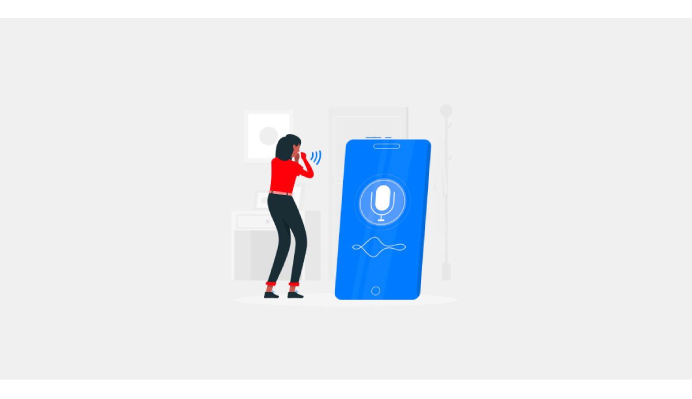
Before we move into the kinks of optimization methods, let’s first clarify why voice search is critical. Voice search is not just a con, but it’s a real power tool that can change your online business. Here’s why:
- Voice search is growing fast : More than half of all searches will be voice in 2025. So your customers if you’re lucky are already searching for products with Alexa and Siri voice assistants.
- Accessibility and speed : Search by voice is hands-free and fast. Consumers don’t need to input text; they simply query their device. For a retail enthusiast, that’s a massive perk.
- Talking searches : Voice searches are more voguish than traditional searches. You don’t get “best leather boots”; they get, “What are the best leather boots for winter hiking?” This changes the language, which means that your writing should fit longer, more natural sentences.
So, if you don’t already optimize your WooCommerce store for voice search, you could be missing out on a massive flood of visitors. And not any traffic either: voice searchers are generally searching for specific answers and are buying.
How Does Voice Search Work?
But before we dive into the optimization methods, let’s talk about how voice search works.
Voice search uses speech recognition technology to translate uttered speech into text and match the text with search engine content. But it’s not all about keywords. Voice assistants employ natural language processing (NLP) to decode the meaning of the words and provide an appropriate answer.
You say, “Where can I buy running shoes near me?” Siri doesn’t simply search for pages that are headlined “buy running shoes.” She interprets your goal (buying running shoes near me) and finds the most relevant page based on location, previous searches, etc.
That’s why you need to take search intent and localization into account when building your store for voice search.

1. Focus on Long-Tail Keywords and Natural Language
As we discussed, voice searches are naturally more ad hoc. The human brain does not search the same way when we speak and type. For example, someone might say “buy sneakers online” but will rather say to their voice assistant: “Where can I buy running sneakers in New York?”
How to Optimize;
- Utilize naturally oriented question-phrases: Consider the type of questions your customers might have. For instance, if you’re selling home products, they could say, “Where can I find a dishwasher under $500?”.
- Questions in your posts: You should make sure that your posts answer these kinds of questions. Use question phrases such as “How do I…?” “What’s the best…?” and “Where can I…?” in your product descriptions, blog articles, and FAQs.
- Create FAQs: Voice search is filled with questions. Ensure you’ve got an FAQ on your website, where you provide answers to common queries about your products. This will enable voice assistants to access your content in response to these queries.
Using long-tail keywords and conversational words will improve your voice search ranking.
2. Local SEO Optimization for Voice Search

There’s an insanely large number of local voice searches. Voice assistants enable individuals to locate the stores, stores, or services near them. As such, 46% of voice searchers browse local data each day. If you have a local WooCommerce store or if your site is serving certain geographic regions, then the local SEO should be a top priority.
How to Optimize;
- Get your Google My Business (GMB) listing : Your GMB listing is one of the most crucial local SEO tools. Be fully optimised, displaying your company name, address, NAP, hours and web address.
- Location keywords : Include city or region names in your product descriptions, blog articles, and metadata. (ex: “best organic skincare in LA” or “cheapest sneakers in Chicago”).
- Destination landing pages : If you have stores in more than one city or region, design landing pages for every city. Such pages should include keywords related to the location and give pertinent information about the area.
Google, Alexa or Siri will serve location-based results when people ask their voice assistants for local suggestions. By optimizing for local SEO you can make sure your store ranks in those listings.
3. Schema Markup for Rich Snippets and Featured Answers

The best way to get your content in voice search results is to strive for position zero, that “featured snippet” spot at the top of the search results. Google leverages rich snippets and structured data to answer voice commands in real-time.
How to Optimize;
- Create schema markup: Schema markup is structured data that allows search engines to make sense of what your pages contain. This is especially true on product pages. Provide schema markup for products, such as price, availability, and reviews.
- Speak to brief answers: Google frequently scrapes voice search results directly from your website. In your product descriptions, FAQs, and blog articles, give clear, concise answers to commonly asked questions.
- Bullet points and numbered lists: Google loves lists, so try to structure your content into scannable formats. This increases the chances that Google will scrape your content when it comes to voice searches.
When you use schema markup and write structured, relevant answers, your chances of being found on featured snippets or voice searches are improved.
4. Improve Your Website’s Speed
The speed is one of the most important ranking considerations for any SEO, but for voice search it’s even more crucial. Voice search is all about speed and convenience. If it takes users (and voice agents) too long to visit your website, they will click away and find another competitor.
How to Optimize;
- Clean images : Resize large images to speed up the loading time of your page without sacrificing quality.
- Reduce HTTP calls : Avoid loading as many components as possible (images, scripts, style sheets, etc.)
- Go for a content delivery network (CDN) : CDNs can optimize your website by storing content across multiple locations around the world.
- Configure browser caching : For recurring users, you can optimize the loading time of the page by saving static files to your browser.
A fast site means an improved user experience, which directly affects your voice search rankings.
5. Optimize for Mobile Devices
The vast majority of voice searches are made from mobile devices and tend to be specific to users’ immediate desires. Voice search is the key to mobile shopping, be it for directions to a store or looking for a specific item. So, your store should be completely mobile-friendly.
How to Optimize;
- Web-friendly: Your site should be mobile friendly and work on a variety of devices and screen resolutions.
- Simplified navigation: Mobile visitors should be able to easily browse your store. – Keep menus and product categories simple and user-friendly.
- Mobile checkout: Streamline the checkout process so mobile customers can finish their purchases fast and smoothly.
A responsive site provides voice search users with a user-friendly shopping experience, which boosts conversions and rankings.
6. Content Strategy for Voice Search
Content is king when it comes to voice search. And it’s not just keyword stuffing or lengthy blog posts. You have to deliver the right kind of content, answering questions, resolving problems, offering something of value.
How to Optimize;
- Write crisp, readable content : Whether that’s product descriptions, blog posts, or landing pages, ensure that you’re creating content that is legible and useful for your customers.
- Talk with a friendly tone: Recall that voice searches are friendly. Write the equivalent of your native voice without sounding too salesy.
- Publish on a regular basis : New content keeps your audience engaged and it also gives search engines a sense that you are online and relevant.
You’ll also see a boost of visibility on voice search results and featured snippets if you produce useful, intuitive content.
7. Why Voice Search Needs Natural Language Processing (NLP)
Before getting into the workings of voice search, you’ll want to learn about NLP. NLP is the back-end system by which voice assistants translate human speech. It allows voice search engines to analyse the form, meaning and intent of spoken language — all completely different from text searches.
When you’re optimizing for voice search, you’re not only going after keywords, but you’re also formatting your content so it makes sense for how voice assistants “read” human language.
How to Optimize;
- Be conversational : Voice search terms are typically conversational and therefore you should tailor your copy accordingly. Consider rewriting your product descriptions, FAQs and blog posts to be more conversational. Avoid writing too formal or technical words that can be interpreted by voice-assistants as artificial or unnatural in reading aloud.
- Semantic Keywords : Consider long tail, semantically associated keywords instead of just exact match words. For instance, if your store is focused on yoga mats, rather than “buy yoga mats,” try variations such as “best yoga mats for beginners” or “yoga mats for hot yoga.” Such terms are more likely to match users’ conversational requests to a voice assistant.
- Answer directly : When people do voice search, they expect the answer immediately. Hence, it’s essential that you provide concise, simple answers to common queries in your posts. If your store is dedicated to skincare products, offering simple, brief statements like “What is the best anti-ageing cream?” or “How to use retinol” will put your shop into the position-zero zone.
Ensure your product pages and content are optimized for NLP and contain real-time, conversational content to improve the likelihood that voice assistants will make use of your product pages and content.
8. Improve User Experience (UX) for Voice Search Shoppers
UX is an essential part of optimizing voice searches. If your store is difficult to navigate, voice assistants won’t rank you high in searches. The idea behind voice search is to give the user the fastest possible answer by making it as simple as possible.
How to Optimize:
- Simple navigation: People who use voice search typically want quick, meaningful results. An overly complex or clutter site annoys them. Make sure you have clear categories, easy to navigate product pages, and an optimized search function so voice search users will know exactly what they are looking for quickly.
- Make it easy to read: Voice search customers need answers right away. Large, thick texts can turn them off. Write in bullet points, break your text into paragraphs and make your product descriptions concise.
- Checkout should be quick: Voice search users frequently buy products while they’re in the store, so a fast and seamless checkout experience is key. Make sure that your WooCommerce shop features mobile friendly checkout pages and easy mobile payment methods such as Apple Pay or Google Pay.
- Make it accessible: Accessibility doesn’t only refer to disability, it’s also about making your store accessible to all user types. This includes setting up your store to be accessible through voice search, such as voice navigation for users with disabilities, and being able to read the content for everyone.
By working on UX across your entire site, you’ll have a higher likelihood of ranking in voice search and will make the experience easier and fun for your customers.
9. Voice Search Optimization for Multilingual Stores
Multilingual e-commerce stores are growing in number as the global trade expands.If you are a WooCommerce store that has customers all over the globe then it’s even more critical to have your voice search friendly in more than one language. Voice search is not only limited to the English-speaking world, so if you expand your voice search efforts to other languages, you will be opening up new markets for your company.
How to Optimize;
- Localized dialects and accents : Voice search optimization isn’t about porting your content to other languages. You have to take into consideration local dialects, accents and informal expressions. A person in the UK, for example, may search for “trainers” and a person in the US may look for “sneakers.” Take into account regional differences in terminology so that an eclectic range of people will be able to find your store.
- Translation : If you have customers in more than one country, then consider providing your content in the native languages of the countries. WooCommerce provide translation plugins to automatically or manually translate your product pages and other content. Be sure to use high-quality translations because voice assistants will pull the translated pages when people ask questions.
- International SEO : Keep in mind that SEO strategies vary in other areas apart from language. It might work for an English-speaking customer in the US, but not for a French-speaking customer in Paris. Think about building country domains or subdirectories for international voice search traffic to optimize your store.
By extending your voice search efforts to include multilingual and global audiences, you can appeal to a significantly wider array of users and generate sales across a multitude of regions.
10. Voice Search Analytics: Tracking Your Success
Whenever you invest in voice search optimization, you should always track your campaigns. Voice search optimization is not a one time thing and it needs to be monitored and optimized regularly. Luckily, there are some analytics tools you can use to see how well your voice search campaign is performing.
How to Optimize;
- Use Google Search Console: Google Search Console is one of the best ways to monitor where your website appears on searches. It can provide you insights about what keywords are driving customers to your store and help you diagnose any voice search issues. Long-tail or conversational phrases and keywords — those are the long-tail or conversational queries search engines are looking for.
- Track voice search activity: You can use tools such as SEMrush, Ahrefs or Moz to see how your store ranks in voice searches. These tools can show you what pages are being accessed by voice searches and let you know where to optimize.
- Set up conversion tracking: Voice search users typically arrive at multiple points of the buyer journey. Some might want product information, some are interested in purchasing. Conversion tracking helps you to see how voice search visitors interact with your site. Are they browsing? Are they making purchases? This information will enable you to better adapt your voice search to user intent.
- Voice search A/B testing: After you’ve updated your site to support voice search, it’s time to A/B test your product pages, keywords, and content to see what’s working and what isn’t. Conduct A/B testing, trial a few strategies, and adjust your voice search optimization plan accordingly.
By monitoring your performance using the right analytics software, you can optimize your store for voice search and stay one step ahead of the game.
Conclusion
Not only is voice search fashionable, it’s revolutionizing the way we do our online shopping. As consumers search for and purchase items using voice assistants, voice search optimization will become even more relevant for eCommerce websites. By using the techniques outlined in this article, you can ensure that your WooCommerce store is ready for this voice-first world.
From concentrating on conversational terms, to user experience and analytics, there’s plenty to think about. And don’t worry, every penny will pay big dividends in the long run, allowing you to take advantage of an ever-growing number of voice searchers seeking to find products and buy them directly.
Voice search is revolutionizing your business and the more you get started, the faster you’ll be reaping the benefits. Start making your store better today, and start stepping on the wave of voice-driven e-commerce success.
The wordpress website migration services provided by wpclerks enable the migration of hosting, domain, content, database and templates. We also provide wordpress core web vitals fixes to improve user experience and ranking.
Frequently Asked Questions (FAQs)
I want to know whether or not my WooCommerce store is optimized for voice search.
Search for your products using Google Assistant or Siri. Search engine tools can also be used to check your site speed, mobile responsiveness, and keyword activity. Consider where your website might be more conversational or designed to directly answer questions.
Does voice search optimization only apply to local businesses?
Not at all! While voice search is most commonly utilized for local searches, it’s equally relevant for online stores targeting wider markets. Look for long-tail, conversational keywords and ensure that your content can be helpful to a potential customer no matter where they are.
How should I set up schema markup in my WooCommerce store?
WooCommerce provide plugins to add schema markup automatically. You can for example apply schema markup to your product pages with the Yoast WooCommerce SEO plugin
How can I measure my voice search performance?
You can use Google Search Console to keep track of the keywords and searches pointing to your website. Even services such as SEMrush and Ahrefs can show you where your site ranks for voice search terms.
Should I focus on voice search or traditional SEO?
Both, but voice search optimization should be on your radar if you want to be one step ahead. Voice search is snowballing and it’s incredibly important to get your SEO in sync with how searches are evolving.










