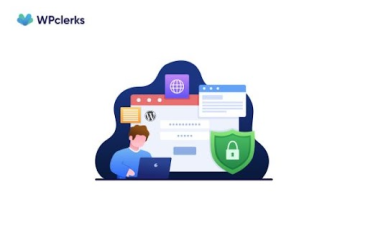Have you ever gotten the annoying WordPress 429 Too Many Requests error? It’s the kind of problem that can make you scratch your head and wonder what went wrong.
In this blog post, we will look more closely at this error and talk about what you can do to fix it. After all, it’s important for your online profile that people can use your WordPress site without any problems.
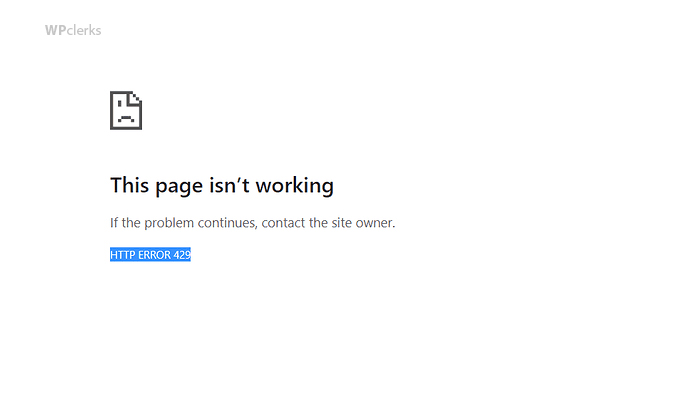
Understanding The WordPress 429 Too Many Requests Error
Let’s get started by figuring out how the WordPress 429 error works on a technical level. When you see this error, it means that a client has sent too many calls to the server in a certain amount of time.
Basically, your website is giving the server too many requests, which causes this error as a safety step.
HTTP Status Code System
Let’s discuss the HTTP status code system to figure out why the server gives an error code 429. HTTP success codes are three-digit numbers that show how a client’s request to a server turned out. In the case of the WordPress 429 error, the server is using the HTTP status code 429 to say that it is using rate limiting.
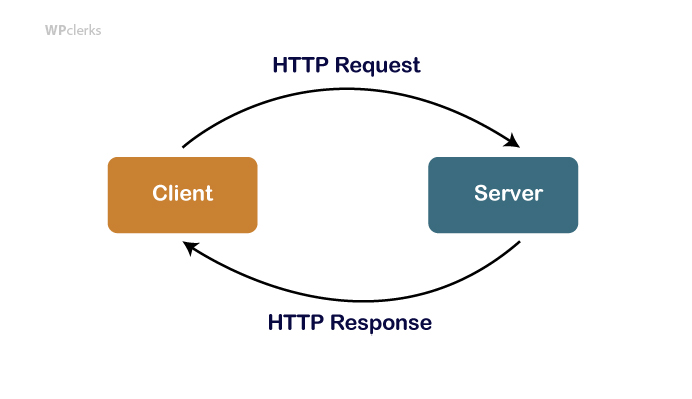
Rate Limiting
Rate limiting is a way for computers to control the requests that come in and protect themselves from possible abuse or too much traffic. It helps make sure that the server’s resources are shared fairly and effectively so that all users have a good time.
By using rate limiting, servers can ensure that one or a few clients don’t use all of the server’s resources. This makes sure that everyone gets a more stable and reliable service.
So, when you see the WordPress Website Predetermined Request Limit 429 Too Many Requests error, it means that your website has made more requests than it was supposed to in a certain amount of time. This can happen for a number of reasons, including misconfigured plugins, high traffic rates, or even malicious activities on your website.
Common Causes Of The WordPress 429 Error
Let’s begin by looking at the most common reasons for the WordPress 429 error and some possible answers to help you figure out what’s wrong and fix it.
1. Plugin Conflict
Plugin clashes are one of the main things that cause the WordPress 429 error. WordPress has a huge number of plugins and themes that you can use to improve the design and functionality of your website.
However, some plugins or themes may create too many calls, overloading your server and resulting in the 429-request error. To fix this problem, it’s important to find and fix any problems made by these bad plugins or themes.
2. Issues With Caching
The WordPress 429 error can also be caused by issues with caching. Caching is a way to store static versions of your web pages, which makes them run faster and puts less stress on your computer.
But misconfigured or mismatched caching plugins can make it hard for the server to handle requests quickly. Because of this, it’s important to make sure your caching plugins are set up correctly and work with your WordPress setup.
3. Bot Activity Or Traffic Spikes
Also, rapid traffic spikes or malicious bot activity can put a strain on your server and cause the WordPress 429 error. When there is a lot of traffic, your server may not have enough tools to handle all of the calls.
Similarly to this, malicious bots trying to take advantage of holes in your website can create a lot of requests, pushing the server to its capacity. To keep your website up and running well, you need to know how to handle these cases.
Now that we know what causes the WordPress 429 error, most of the time, let’s look at some troubleshooting steps that will help you fix this problem and get your website back on track.
Troubleshooting Steps To Fix The WordPress 429 Error
1. Finding The Problematic Plugins Or Themes
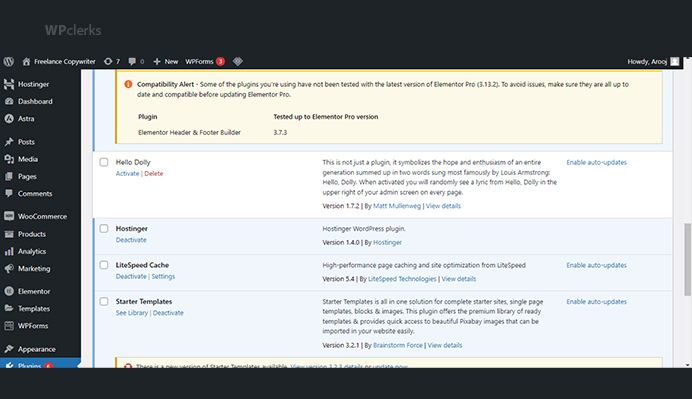
Start by deactivating all of your plugins and switching to a default theme. Then, slowly reactivate each plugin and switch to your chosen theme to find out which one is causing the 429 error. Once you know what the problem is, you can try to find a different program or ask the plugin or theme creator for help.
2. Resolving Cache Issues And Making The Cache Settings As Good As Possible
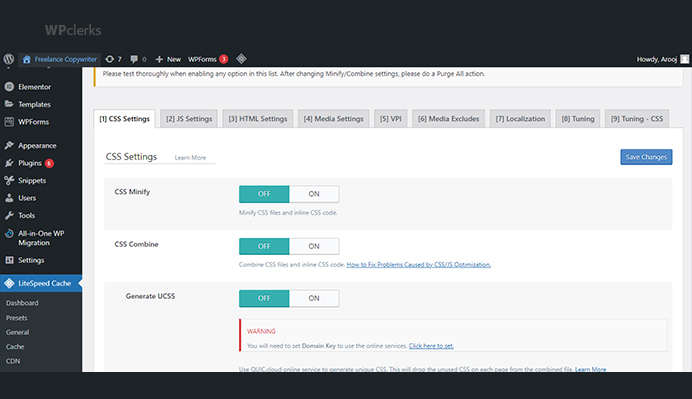
Check your caching plugins to make sure they are set up right.
Check to see if any other plugins or themes are causing problems. If you find things that don’t work well together, try using different caching plugins or ask the plugin developers for help.
Optimize your caching settings to find a good mix between speed and the amount of work your server has to do.
3. Using Plugins Or Server Configurations – Rate-Limiting Measures
You should consider putting in place rate-limiting measures to stop too many requests and make it easier on your website.
There are many plugins that will allow you to limit the number of requests that can come from certain IP addresses or user jobs. You can also set up your server to apply rate limits and protect itself from possible abuse.
4. Handling Spikes In Traffic With Resource Scaling Or A Content Delivery Network (CDN)
You can lessen the effect of rapid traffic spikes by adjusting your server’s resources to handle the extra work.
Using a Content Delivery Network (CDN) can also help spread out the traffic and make your computer less busy. CDNs store cached copies of your website’s information on computers all over the world, so users can get it faster no matter where they are.
5. Keeping An Eye On Server Logs And Error Logs
Another way is to often check your server logs and error logs to learn more about the 429 error in WordPress. The cause of excessive requests or any other root issue can be determined by looking at these logs, which can be very helpful.
You can find patterns, possible security threats, or server configurations that could be causing the WordPress 429 error by looking at these logs. You can quickly address any new issues and guarantee the smooth operation of your website by being proactive and vigilant in monitoring your logs.
Best Practices To Prevent Future WordPress 429 Too Many Requests Error
You can follow a few best practices to avoid WordPress 429 Too Many Requests errors in the future and keep your site running smoothly. n
1. Ongoing Website Optimization
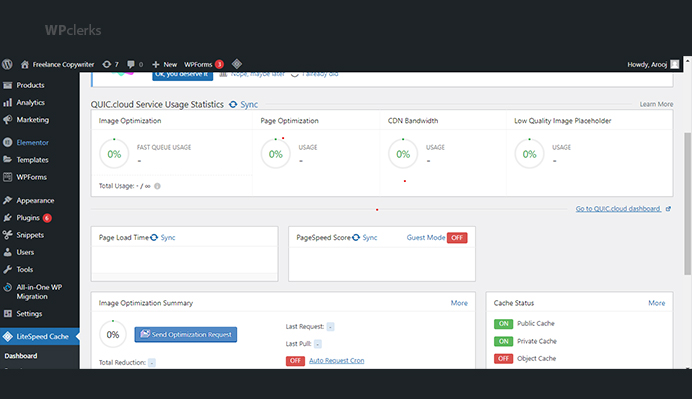
You should maintain your ongoing website optimization. It is a crucial part of avoiding WordPress error 429s.
A few of the tasks involved in optimizing your website are Caching, compressing files, reducing the use of external tools, and optimizing pictures.
By using these optimization methods, you can lower the load on your server by a large amount and make it less likely for you to get the 429 error.
The general user experience is also improved by optimizing your website and improving its performance.
2. Plugin And Theme Updating
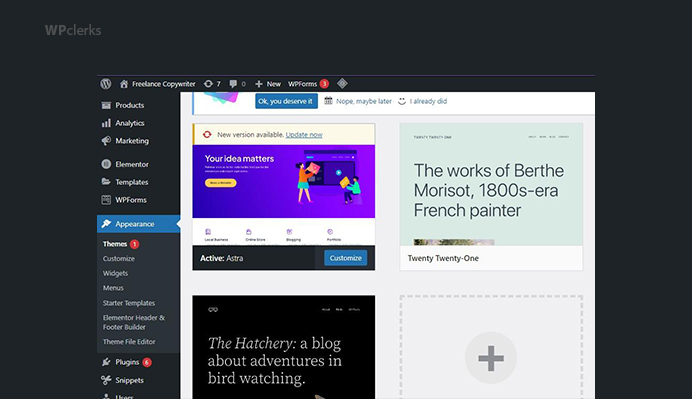
You should keep your plugins and themes up to date. It is another important thing to do if you want to avoid WordPress 429 problems.
Developers put out patches often to fix bugs, improve performance, and close security holes.
Failure to update plugins and themes can result in compatibility problems, which can increase server calls and eventually cause the 429 error.
So, it’s important to often check for changes and apply them right away if you want your WordPress site to run smoothly.
3. Server Resources Should Be Regularly Monitored
Keeping an eye on the server’s resources is key to avoiding WordPress 429 problems.
By keeping an eye on how your server’s resources, like CPU, memory, and bandwidth, are being used, you can spot possible traffic spikes or problems that could cause the server to become overloaded.
Using monitoring tools and services, you can set up alerts to let you know when your resources are getting close to their limits. This proactive method gives you time to take steps, like making your website more optimized or updating your hosting plan, to stop the 429 error from happening.
Conclusion
Ultimately, website owners and website users can be frustrated by the WordPress 429 error. However, following the best practices outlined in this blog post can greatly lower your chance of making this error in the future.
The key is to focus on avoiding errors through ongoing website optimization, updating plugins and themes, and routinely monitoring your server resources.
In addition to reducing the likelihood of getting the WordPress 429 error, careful website maintenance guarantees your users a smooth user experience. Remember that taking these measures is an investment in your WordPress site’s long-term success and security.
If your issue is still unresolved, don’t hesitate to get in touch with WPclerks, a WordPress support service providing company. We are available to help by taking care of your one-time tasks and WordPress Support and Maintenance quickly and easily. Forget about hours spent searching for solutions yourself.