WordPress is the virtual pillar of your brand, an interactive hub between you and your audience. However, when such care is not administered on a regular basis, even the most attractive location may go astray, its competitive advantage in functionality, protection, and customer satisfaction being compromised. The secret to having a site that continuously runs fine and is a great tool when it comes to engagement and growth is WordPress maintenance. In the next section, we examine in detail ten of the most important indicators that your WordPress site screams professional maintenance, giving further insights as to why it is so crucial to maintain it on a routine basis. As a WordPress maintenance company, these tips will give you the ability to intervene in minor challenges that can turn into big and expensive ones.
1. Slow Loading Times Drag Your Site Down
A WordPress site that loads in ages is pretty much the same thing as a shop with a locked door; visitors will not wait. User experience is all about velocity, and a slow performance causes people to flee, as well as negatively impact your search engine optimisation. Slow loading times are usually caused by unoptimized images, old plugins, or heavy widths clogging the arteries of your site. These irritations compound and compound, and soon a formerly punchy site becomes a soul-destroying chore. Professional WordPress maintenance went after these offenders, smoothing down code, minimizing files, and polishing databases to once again achieve blazing-fast performance.
You can derail your speed, but that will not only bother the user but also indicate to search engines such as Google that your site is not at its best. Slow WordPress sites may lose their ranking and visibility to other websites that value performance and ensure that their sites are not slow. Maintenance workers will employ such tools as cache plug-ins, content delivery networks (CDNs), and image optimization so that your site loads in less than 2 seconds, which happens to be the optimum time users give a site to load before they get frustrated. They audition your hosting environment as well and make sure that your server can receive surges and that it will not collapse. With WordPress support, you fix issues and make your site agile, which will also entertain users and optimize your SEO. Speedy sites are not a luxury nowadays; they are a necessity in the digital world.
WordPress maintenance is not restricted to the technical fixes but also to the visionary approach. Healthy checks will avert any bottlenecks before they begin, hence detecting bulky plug-ins or stale scripts that drain performance. Your database is also cleaned up and optimized by professionals who get rid of defunct post revisions and spam comments that can clog up your site. This aftercare will show that your WordPress site will be a slick, high-performance machine that will impress each of your visitors. Avoid getting off track because of the slowness of speed; maintenance is what will keep you on track as your race progresses.
2. Frequent Downtime Spells Trouble
Once your WordPress site is down, it is as though you hang a closed sign on your online shop. High frequency of downtimes irritates the visitor, destroys trust, and diverts potential customers to the rival. They occur because of server loads, misconfigured plugins, or even hosting errors, and they indicate that professional WordPress maintenance is needed. A site that is offline even for a short period of time may lose money, get a bad reputation, and fall in search results because Google punishes unreliable sites.
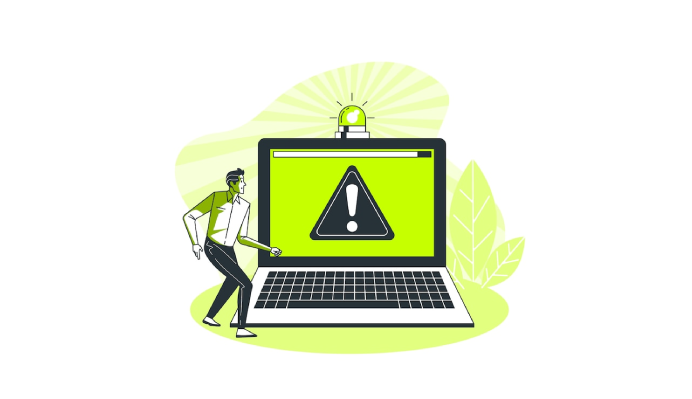
Maintenance on WordPress services performed by professionals eliminates downtimes as the causes are addressed. Server performance is monitored by experts, and it will make sure that your hosting plan suits your traffic. They also resolve the issues of conflict with Plugins, which might cause your site to crash. Maintenance professionals use updated WordPress themes and plugins to limit the possibility of untimely malfunctions. They also install monitoring instruments to detect problems before they become huge and guarantee that your site is always up and running.
Downtimes are not merely a technical error; it is a business killer. Downtime may cost e-commerce sites thousands of dollars in lost sales, and service-based businesses lose potential as well as credibility. Additional safeguards that comprise WordPress maintenance will be proactive in nature, such as load balancing and uptime checks to ensure that your site remains accessible. Professionals also recommend quality hosting services and set up a backup so that there is minimal downtime during an emergency. With a focus on maintenance, you supersede the problem of your WordPress site being an unreliable source that leaves visitors without an access point.
3. Security Alerts Raise Red Flags
Hackers use the weaknesses to compromise your WordPress site to carry out robbery, defacement pages, or malware infection. Security warnings, such as the sign-in attempts notifications or malware detectors, are a screeching alarm that your site is in trouble. Obsolete WordPress core files, plugins, and themes open up gaping holes that the attackers can breeze through. WordPress site care keeps the bad guys at bay, upping your security and ensuring threats are locked down.

Not only are big e-commerce websites vulnerable, but even small blogs are at risk of getting hacked by hackers. One breach may destroy your brand, jeopardize the data of your users, and place an expensive recovery operation on you. Maintenance workers also apply formidable security techniques such as updates on WordPress core, Plugins, and themes. They also place firewalls, activate two-factor authentication, and perform a malware scan to detect the threat at an early stage. Maintenance of WordPress minimizes your site to be a step ahead of cybercriminals, safeguards your reputation, and the trust of users.
In addition to updates, maintenance involves actions such as keeping your admin area secure, restricting the number of logins, and using a strong password. They also look out for suspicious behaviour, like account logins or file modifications without authorisation of professionals, to prevent attacks before they become serious. Putting money into WordPress upkeep, you build an internet castle that protects your site and its usage. A safe WordPress not only serves to keep off malicious intents; it is also a bond of trust in an age full of cyber insecurities.
4. Broken Links and Errors Disrupt Navigation
Nothing is more frustrating to users than clicking an application link and receiving a 404 or a broken object. All these glitches interfere with the navigation, misunderstand the visitors and affect your search engine rankings; search engines penalize sites that have broken links. Be it broken pages, stale plugins, or unconfiguration of the server, they all scream of neglect. These issues are sought and eradicated through professional WordPress maintenance, which guarantees the smooth customer experience.
A bad link could pile up over time, especially with expanding WordPress sites. Without a single redirection or update of a plugin that leads to a breakage of internal linking, a page can give rise to a labyrinth of errors. With the help of tools that crawl your site, maintenance professionals detect and fix 404 errors and damaged links. They also install appropriate redirects to direct the users and engines to the appropriate pages.
Conversions can also be interrupted by errors such as error in forms or errant buttons. An inefficiency of a contact form that does not submit or the collapse of a checkout page turns opportunities into frustrations. Maintenance makes it all the interactive graphics work without a hitch, and it tests all forms, buttons and links on a regular basis. When a WordPress site is set up well, visitors will have a smooth experience, which makes them likely to dwell on it.
5. Outdated Plugins Create Chaos
The functionality behind your WordPress site mostly operates through the use of plugins, as they run everything from contact forms to e-commerce systems. Yet legacy plugins are a disaster waiting to happen, since they crash, expose security holes, and cause problems with their performance. Plugins that are out of date with the most recent version of WordPress can either break functionality or leave vulnerabilities. WordPress maintenance ensures that all the plugins are upgraded and compatible so that your site is fault-free and has no hiccups.
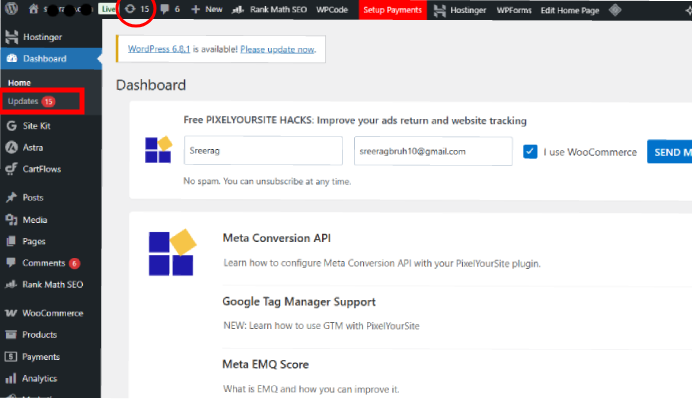
Old plugins have the tendency to result in conflicts that crash your pages or make your site slow. Due to the example, an outdated e-commerce plug-in could not accept payments, which means that you lose sales. Maintenance experts audit your plugins, making them replace outdated ones or update the existing ones so that they remain compatible. They also check upgrades in a testing environment to avoid any interruption on the live site. WordPress maintenance makes your plugin work to the benefit of your site.
In addition to the update process, maintenance also includes weeding out unwanted plug-ins which make your site bloat. Experts compare the work of every plugin and eliminate or update those that make your site slow or potentially dangerous. WordPress maintenance will improve the functionality and safety of your site by ensuring that your plugin ecosystem is kept lean and modern. The core of a successful WordPress site is the effective management of a plugin library that can power features without taking away stability.
6. Poor Mobile Experience Alienates Users
A WordPress site that falters on mobile is a game changer when the majority of the web traffic is carried by mobile users. Mobile experience underperformance sends viewers away and kills conversions. These can be caused by overly large images, unresponsive designs, or outdated designs. WordPress professional maintenance can make your site mobile-friendly, so all the taps and swipes can thrill your audience.
Optimization is not just about making your mobile application look good, but also an element of SEO and retention. Google also gives preference to mobile-friendly websites and ranks them above the others. Maintenance experts will make sure your theme is responsive to fit perfectly on any screen size. They also implement gzip images, code minification, and caching to improve the performance of the phone. WordPress maintenance will turn your site into a mobile monster, which will attract the rising mobile traffic.
Why Mobile Optimization Matters
A responsive WordPress website provides uniformity across devices, such as phones and tablets. Maintenance goes a long way to make the themes and plugins up to modern mobile standards so that there is no overlap of text or buttons that cannot be clicked. Maintaining WordPress will ensure that visitors get engaged and the bounce rates are minimized as you move upward in search positions. At the current stage, a mobile-friendly site is essential, but it is not a nice thing to have.
7. Declining Search Rankings Signal Neglect
Trailing on the Google search engine is an inaudible yet fatal indicator of the decline of a WordPress site. Reduction in rankings usually occurs due to recording low speeds, using old SEO techniques, or other technical faults such as broken links. By not taking care of WordPress, others steal your traffic and leads as they surpass you. On the one hand, professionals renew your SEO with specific solutions, and your site stands out among others in search engines.
The search engines, such as Google, require the sites to be fast, safe, and convenient. Maintenance experts would optimize your WordPress site by fixing some errors, enhancing speed, and rearranging some of the content to match the current best practices for optimizing your site on search engines. They also make sure that your site is visible to crawlers and has decent sitemaps and meta tags. The WordPress maintenance service extends the visibility of your site, attracting and supporting organic traffic.
8. Admin Dashboard Issues Hinder Control
A buggy WordPress Admin Panel is the equivalent of a car that has a faulty steering wheel- annoying and time-consuming. Difficulty in logging in, updating content, or changing settings is an indication of underlying problems, such as a corrupt file or conflicts in the use of the plugins. These issues bog down your operations and restrict you. Through professional WordPress maintenance, your dashboard can have the right functionality that makes management easy.
The problem of the dashboard is frequently connected with the aged program code, unreliable plug-ins or server restrictions. They are diagnosed by maintenance professionals who update core files and solve the conflict. They also streamline your administration area so that they can work fast and load tools and settings quicker. Maintenance of your WordPress site helps you feel safe in making it run and have the backend polished as its frontend.
Slowly loading a dashboard may also disappoint your employees who have to wait longer to upload content and operate the site. Professionals simplify the back office to eliminate unnecessary additionals and optimize database queries. Since WordPress maintenance is just as important as other activities, this way, you can make sure that your dashboard is a strong control panel rather than a source of headaches. Engaging the backend allows you to develop your site without struggling with it.
9. Inconsistent Backups Risk Disaster
The loss of information due to hacking, crash, or incorrectness could be disastrous to your WordPress site. Recovery, then, is one of chance, or nonexistent, without regular backups. Unreliable backups or the lack of such makes you vulnerable to devastating situations, which range from errors to missing content. Professional WordPress maintenance would set up a stable, automated backup, and your site data will never be in danger.
The Power of Automated Backups
Automated backup is smooth, and it is performed without any human intervention on your WordPress site. Maintenance specialists establish schedules, restore test sessions, and employ secure storage to protect your data. This preventive measure will see your site recover from any disaster. WordPress care treats backups as not being a weak spot.
10. User Complaints Pile Up
When users are complaining about your WordPress site, that it is slow, buggy, or confusing, that is an obvious indication of being in trouble. Complaints regarding broken forms or clumsy navigation, or errors inform about the numerous problems that the visitors struggle to resolve. Not believing complaints erodes your brand and diminishes the number of conversions. Maintenance of WordPress professionally transforms feedback into implementation, making it more convenient to use and faster to navigate through.
Slow pages, faulty links, or rocket desktop are some of the issues that can be pointed to by the user complaints. Maintenance experts processed this feedback and prioritized their fix to enhance the user experience. They also streamline the page load time, fix usability, and improve the design so that visitors are satisfied. WordPress maintenance will help you make your site a dream come true so that people will love to use it again and again.
Turning Feedback into Action
Making users hear you turns your WordPress site into a hit among people. Maintenance specialists plunge into complaints, resolving such problems as corrupted plug-ins or worn-out designs. In doing so, they build a user-friendly site by incorporating these sore spots. With WordPress maintenance, user feedback becomes a success script, and your site is guaranteed to do well.
Take Action Today
These top ten are warning signs of your WordPress site. Do not allow slowness, insecurity, or complaints by users to blow your success off the track. Industry maintenance of WordPress turns your web portal into a high speed, safe, and easy to operate system that leads to expansion. Team up with professionals today, and maintenance is what is going to make your site reach its full potential.
The wordpress website migration services provided by wpclerks enable the migration of hosting, domain, content, database and templates. We also provide wordpress core web vitals fixes to improve user experience and ranking.










